A few years ago in Canada, we were given a new two dollar coin. At that time, we had a one dollar coin that had been circulating for a few years. Our one dollar coin had been dubbed the "
loonie" because of an etching of a loon (a bird that often lives on northern lakes) on the coin. When the two dollar coin came out, no one knew what to call it. "When the coin was intro
 Image by John Biehler via Flickr
Image by John Biehler via Flickr
duced [in 1996] a number of nicknames were suggested. Some of the early ones included the
bearie (analogous to the
Loonie and its
loon), the
bearly, the
deuce and the
doubloonie (a play on "double Loonie" and the former Spanish
doubloon coin)." (
link) Eventually the popular word for the Canadian public was the toonie. This became so acceptable that the Canadian Royal Mint copyrighted the word "Toonie" in 2006.
There has also been discussion about what to call a web application hybrid. The popular term is mashup. However on the
wikipedia site about mashups, within the discussion section, there is disagreement about what to call this new hybrid. One person suggests calling it a "mesh-up" because it is connections between applications rather than a blending or mashing of applications. Another individual suggests the term "bricolage" which is "a term used in several disciplines, among them the
visual arts and
literature, to refer to the construction or creation of a work from a diverse range of things which happen to be available, or a work created by such a process. The term is borrowed from the
French word
bricolage, from the verb
bricoler – the core meaning in French being, "fiddle, tinker" and, by extension, "make creative and resourceful use of whatever materials are to hand (regardless of their original purpose)." (Bricolage) A person who uses bricolage is a bricoleur. (
MacGyver would be considered a bricoleur as he always uses found objects (a stick of gum, some duct tape, some tin foil) to solve problems.) Mash-up or mashup is the name that has become most popular.
 Image by
Image by http://www.prestonlee.com/archives/67
via CrunchBase
What is a mash-up? In March of 2007,
Seth Godin, in his influential blog, said, "The mainstream media doesn't understand what a
Mashup is. You should. It's not a 'lift' or a 'copy' or even a parody. A mashup is a distinct way of spreading ideas. When a DJ takes two records and melds and mixes them into something new, that's a mashup. When an Obama supporter takes a twenty year old commercial and splices it with some campaign footage, that's a mashup too. Online services can be mashups as well, like the Google search box on the bottom of this page. Expect to see tens of thousands more, on every conceivable topic."
Not everyone agrees with Seth's definition. On the Discussion part of the mashup wikipedia page, one editor suggests that
"A mashup combines data from more than one source and integrates that data to create something new and unique. The merging of datasets provides unique events that we can act on, which gives the mashup its uniqueness. At its simplest form we define a mashup as being the intersection of this data combination and event generation process. However in practice the mashup will usually provide more features around the data and events. Typically we see a nice presentation of the information. We also see new processes and events being generated and run as a result of these events. I hope I have convinced you that a mashup has to have this generation of unique events that was not possible before the merging of the data or functionality." (
link)
In my understanding of a mashup, it takes data from two applications and combines them to create something new. In my opinion, until recently, the mashup has been the purview of techno geeks and those who know code. With the advent of sites like VoiceThread and
Animoto, an attempt is being made to give the common folk (like you and I) the option of bringing two sets of data together to create something new.
Before I discuss VoiceThread and Animoto, I would like to share with you some more information about mashups. There are many
web mashups listed at
http://www.webmashup.com/. These mashups are categorized. Many that I looked at were aimed at helping you find a restaurant. A lot of mashups seem to combine maps with some other application or data set. Even at the Flickr site, there is the option to locate the site for your photograph on a map. (This would actually be something that students could do after a field trip.)
Twittervision provides a realtime display of Twitter posts on a map around the world. When I spent a few minutes watching, people were posting in Japanese, Spanish, English (the majority), and French. Here are some more examples of mashups with their links:
- A mash-up from China (no idea what it's about but check out the characters) - http://www.sina.com.cn/
- A mash-up about the Tides (Generates Saltwater Tide Charts, Weather Forecasts, Sunrise and Sunset times, Moonrise and Moon set times, and Moon Phase details for thousands of Tide Stations accross the US and South America. This could be useful in school for doing an ocean study.) - http://www.whattideisit.com/
- Mashlight - Build your mashup with blocks: e.g. Yellow pages block, Google map block, movie listing block for planning a night out (Not sure if this is a blog entry about NightPlan or the site for the mashup) - http://www.webofthings.com/2009/04/20/mashlight-mashup-framework/
- Wordpress geo-mashup maps - http://code.google.com/p/wordpress-geo-mashup/
- Campus Map ("The Campus Map is a mapping mashup developed at the Karlsruhe Institute of Technology to provide students, staff and visitors of the university a detailed overview of the campus and facilitate exploration and guidance. The mashup integrates data from several services and sources, e.g. a facility management system to provide information about buildings, rooms, equipment and occupancies. Furthermore, the mashup allows authenticated users to attach data (like descriptions, hints and pictures) to significant places of the campus and presents the data on a map." [link] This mashup would have an educational application for college or university campuses. It would also assist users to quickly see whether various classrooms and boardrooms are booked at a certain time. All users would have to be diligent in entering new data to keep the system up-to-date.) http://141.3.69.106/Seiten/default.aspx
Mashups are such a new entity that Will Richardson does not mention them in his textbook which was published this year. For this reason it was more difficult to do academic research with them. One example of a very recent mashup will illustrate my point about mashups being cutting edge technology. I believe that the educational implications will emerge as the technology becomes more accessible for the non-technical user.
On February 21, 2009, in Michal Migurski's
blog he suggested a new mash-up. He wanted to be able to print off a map from
OpenStreetMap, add his own markings to it to make it more local and specific. Then he wanted to have a way to scan or upload his pen or pencil markings to make them part of the online map system. This blog entry is fascinating because it reveals so much about this new entity of mashups and how they occur. One creative person has an idea about something which (in this case) will make life easier. That same creative person has enough technical expertise to describe in detail what this mashup would look like. Other people weigh in with their advice and technical tips (Read the comments on this blog entry.).
Here's what it says at the Open Street Map website. "OpenStreetMap is a free editable map of the whole world. It is made by people like you. OpenStreetMap allows you to view, edit and use geographical data in a collaborative way from anywhere on Earth." (
link) It was interesting to look at the User Diaries on this site. People were writing in using German, French, Spanish, and Japanese (I think) just in the past two days. This concept of a map which is a wiki is obviously striking a chord with people around the world.
On July 6, 2009, Steve C. wrote on the site blog about 3D Routing Through OpenStreetMap-3D. "Users now can plan a route online at OSM-3D.org and then interactively fly along the route presented in 3D. Currently the routing is available for cars (fastest/shortest) as well as for pedestrians or bicycles for all of Germany. It is also possible to create an animation that follows the 3D route automatically. The application is powered by an extended version of OpenRouteService.org and uses the free data from OpenStreetMap.org and the Open Location Services (OpenLS) specifications of the Open Geospatial Consortium (OGC)." Now that is one useful mashup!
This is what has happened in response to Michal Migurski's suggestion in February 2009. "Walking Papers is a website and a service designed to close [the] final loop by providing OpenStreetMap print maps that can be marked up with a pen, scanned back into the computer, and traced using OSM’s regular web-based editor, Potlatch. It’s designed for the casual mapper who doesn’t want to fill their pockets with gadgets to record what’s around them, the social mapper who might be out and about taking notes and comparing them with friends, and the opportunistic mapper who might make notes during a commute or a walk if they had a notebook-sized slip of paper to write on. Finally, it’s designed for the luddite mapper who would like to help the OpenStreetMap project but needs help from a distributed community to convert their handwritten annotations into OpenStreetMap’s tagged data and local conventions." (link)
Using Walking Paper, people can add the location of streetlights, washrooms, automatic tellers, stairs, and various stores and restaurants. I'm impressed with how quickly this mashup moved from the idea stage into reality. Take a look at this scanned map which was uploaded into Walking Paper. Note the red writing on the map.
Could this very recent mashup have educational implications? I think it could. When students go on a field trip, they could take along a printed map from OpenStreetMap. As they go, they could look for various things--stores, addresses, streetlights, mailboxes, etc. and mark them on their map (clipboards and pencils would come in handy). Later they could upload their information to add it to the map for their location.
(Just of interest, at this site, I came across something called a Whitelines notebook It has a light grey background with white lines on a grid. When scanned or photocopied, the lines disappear. http://www.whitelines.se/en/)
Besides the above examples of mashups, I have noticed that Mack Male uses mashups to put data together on his blog. He will take Edmonton Twitter use statistics for a month and combine that data with something like the weather to see the peaks and valleys of the use. Recently he wanted to use data from the Neighbourhood Crime Mapping Web site to mashup to create other ways of visualizing the data.
On my blog, I have a cluster map which combines a map with statistics about my visitors (which country they are from, how many in the past 24 hours). I think that this is an example of a mashup.
Now on to VoiceThread and Animoto. Both of these are mashups with easy user interfaces so that teachers and students can use them. In earlier blogs I have used the technology to produce a VoiceThread and an Animoto video. I see them both as embryonic (an early stage, undeveloped, rudimentary) uses of mashups. Much of the creative control is taken away from the user (especially in the case of Animoto) but both are a good way to start using mashups.
Weir (2008) says that "VoiceThreads might best be described as interactive media albums. They are essentially online slide shows of images, documents, or videos that enable viewers to comment on any slide (or at any point in the video) by typing, recording an audio or video comment, or drawing on the image itself."
One teacher asked students to voluntarily comment on VoiceThread photos that he posted online. He was amazed at the numbers who commented. One difficulty I had with VoiceThread was that when I tried to record another comment, it put that comment on the end of my first comment. People need to log in with different user names and pictures in order to have more boxes around the outside of the VoiceThread picture. Comments may be added via a microphone, the telephone (which costs money after the first three minutes), or by typing.
VoiceThreads would be excellent for talking about historical photographs. For many more ideas about the use of VoiceThreads in educational settings see Using VoiceThreads with Students and Ed VoiceThread. There is a VoiceThreads wiki for teachers. If you wish to introduce VoiceThread to your colleagues, there is a printable PDF tutorial on VoiceThread.
One educator is concerned that teachers may substitute online discussions of photographs for real life learning. Gary Stager (2009) says, "Don’t you dare tell me about your online field-trip to Belarus when your students no longer visit the firehouse. If your idea of project-based learning is students burping into Voicethread because that’s all they can accomplish in a 42-minute period, then you are not ready for the virtual world." Will Richardson used this term "burping in VoiceThread" in one of his blogs and referred back to this comment by Stager. I think it is like any one of these new technologies. We need to use them to keep our students connected and interactive with each other and with the real world outside our doors. I think Mack Male is a great example of someone who is so connected online but also eats at local restaurants, visits the fairs, is active in local politics, and seeks to make a difference in the world around him--just outside his front door.
There is a site with information about giving students some criteria for their VoiceThread comments. (When I read these ideas, it reminded of what I do when I am reading one of my classmate's blogs or discussions posts. I generally jot down ideas as they come to me so that I can make meaningful comments that connect me with that post or that person.) Here are the ideas:
- Gather Facts: Jot down things that are interesting and new to you
- Make Connections: Relate and compare things you are viewing and hearing to things that you already know.
- Ask Questions: What about the comments and presentation is confusing to you? What don’t you understand? How will you find the answer? Remember that there will ALWAYS be questions in an active thinker’s mind!
- Give Opinions: Make judgments about what you are viewing and hearing. Do you agree? Do you disagree? Like? Dislike? Do you support or oppose anything that you have heard or seen? Why? (Link) The site also suggests some sentence starters for students to use.
When I think about my
Caswell Homes Project wiki, I could see (if it is possible to embed VoiceThread photos into this wiki) that it would be excellent to have visitors and contributors view some historic photographs and be able to comment immediately and interactively with that photograph. Others can hear and read their comments.
Lastly, I would like to briefly discuss
Animoto. When I first visited the site, I watched their introductory video and viewed a sample Animoto video. Then I jumped right in. It was easy to create my video although uploading it took awhile. They gave me the option of going away and returning later. The written directions on the site had a very nice conversational tone. I added too many photos at first (they did warn me) so
 Image via CrunchBase
Image via CrunchBase
had to keep returning to delete more photos. I was surprised that some of the music at the site was not free. I wanted to choose a classical piece but they all cost money. So I selected something with words.
I think students would love Animoto. There is an
Animoto for Education site. It has sample videos created by teachers and classes. Some were powerpoint slides.
Since Animoto videos are very brief, I could see them being used more as a montage of images. Perhaps each week at the school assembly, a different class could show an Animoto which gives 15 images of the learning they did that week. I liked the samples of the Anti-bully Animoto. These Animotos look very professionally done and would work well for public relations. Perhaps each school could have an Animoto on the front page of the school website.
The downside of Animoto is that besides providing photos and a music selection, it removes students or teachers from the creative process. The Animoto site does suggest that one should have a theme or storyline when selecting the photographs. Perhaps that is where students could be more creative. I would like to explore the use of PowerPoint slides more with Animoto. Students could be as creative as they liked with the PowerPoint creation and then insert the pictures into Animoto.
This has been my whirlwind journey through the world of mashups. Many of the documents along the way were written in a foreign language (computer technological talk). I'm sure that in the next few years there will be many more applications of bricolage, meshups, and mashups as technological applications are combined to produce new and wondrous creations. We will be so thankful to the MacGyvers of this world for taking items and combining them in unique and unexpected ways to make technology delight us in new ways.
References:
Bricolage on wikipedia. Retreived on July 28, 2009 from http://en.wikipedia.org/wiki/Bricolage
Godin, S. (2007). Definition: mashup. On Seth Godin's Blog. Online at http://sethgodin.typepad.com/seths_blog/2007/03/definition_mash.html
Richardson, W. (2009). Blogs, wikis, podcast, and other powerful web tools for classrooms. Thousand Oaks, California: Corwin Press.
Stager, Gary (2009). Learning Adventures: Transforming real and virtual learning environments. At Stager-to-go. Online at http://stager.tv/blog/?cat=446
Weir, L. (April 16, 2008) VoiceThread extends the classroom with interactive multimedia albums At Edutopia. Online at http://www.edutopia.org/voicethread-interactive-multimedia-albums
What's a Voice thread anyway? Video at http://voicethread.com/share/409/
 Image via Wikipedia
Image via Wikipedia![Reblog this post [with Zemanta]](http://img.zemanta.com/reblog_e.png?x-id=94f60abb-64b4-4d83-b33c-a0f35ed757a9)


![Reblog this post [with Zemanta]](http://img.zemanta.com/reblog_e.png?x-id=b1235640-d62e-4871-abc3-862243b8ab53)


![Reblog this post [with Zemanta]](http://img.zemanta.com/reblog_e.png?x-id=b683242e-4db6-4238-ad83-ea18f40951d1)



![Reblog this post [with Zemanta]](http://img.zemanta.com/reblog_e.png?x-id=c3519f09-c9db-43ce-95b3-f9a3a8823d62)


![Reblog this post [with Zemanta]](http://img.zemanta.com/reblog_e.png?x-id=7d19a1eb-e891-44de-b4d8-5a3bfcc06343)
![Reblog this post [with Zemanta]](http://img.zemanta.com/reblog_e.png?x-id=29adb453-1615-4310-b07b-d059c4ceba78)


![Reblog this post [with Zemanta]](http://img.zemanta.com/reblog_e.png?x-id=91fe4b63-5aae-45e9-9b95-d174cb8ada8a)


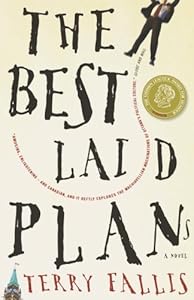
![Reblog this post [with Zemanta]](http://img.zemanta.com/reblog_e.png?x-id=2313183b-72aa-4120-bd68-f77dcc59d490)





![Reblog this post [with Zemanta]](http://img.zemanta.com/reblog_e.png?x-id=66c73629-9c81-4ffd-a589-2a959a0be6b6)




![Reblog this post [with Zemanta]](http://img.zemanta.com/reblog_e.png?x-id=e7f800f8-1af8-43d4-b521-59f0e0624777)



![Reblog this post [with Zemanta]](http://img.zemanta.com/reblog_e.png?x-id=9548f12b-a976-4415-95a7-84df98bdca47)


![Reblog this post [with Zemanta]](http://img.zemanta.com/reblog_e.png?x-id=3461d760-08bc-45ec-a15a-3eb3bcb59244)




